The US Supreme Court has Ruled that ADA Protections Apply to ALL Websites
The American Disabilities Act was put into place before the Internet. The intended design was for physical locations to have disability accommodations. The ADA LAW uses the language called “places of public accommodation” which is core element of the law.
As technology has evolved, the courts have now included websites as places of public accommodation. Websites have become essential places to shop, learn, share, and connect, and are thus protected by the ADA. But many are not clear about what the actual standards and requirements are for website ADA compliance. The website standards that have been adopted are about compatibility and ease of use for a person with a disability to navigate and use a website. These standards are called “website compatibility”.
How does ADA Compliance affect your business?
Your website must meet industry standards for website compatibility.
Your site must meet WCAG 2.1, ADA, Section 508, and EN 301549 compliance.
Watch this Explainer Video
Fines can be up to $75,000 per offense and potential civil lawsuits have to be defended.
Watch this video from WFLA News Channel 8 for the story of one small business owner who was sued.
Website owners should immediately get into compliance with the ADA.
The Center for Persons with Disabilities at Utah State runs a project called the WebAIM project. This project evaluates how accessible home pages of websites are.
The 2021 report shows that 98.1% of the homepages of the top million websites had detectable WCAG 2 failures.
Unless a website is specifically designed for compliance and built with accessibility, it won’t meet the standards.
There is a growing awareness that digital accessibility is now a civil right which is putting greater pressure on website owners to address these issues.
If a website is non-compliant the owner could incur potential fines, face legal actions, and public scrutiny.
BOTTOM LINE: Disability advocacy groups are filing lawsuits and targeting all kinds of businesses. They feel that legal action is the only way to force compliance and they are ready to make an example of offending sites.
Accessibility Solutions through third-party providers we use
ACCESSIBILITY WIDGET FEATURES
Text Reader
The text reader is a built-in widget that reads textual content on a webpage or a section of a webpage. People who have difficulty reading various textual content and people with Attention Deficit Disorder (ADD) use the tool. The user fully controls the sound pitch and the reading flow with a mouse and/or a keyboard.
Keyboard Navigation
Many users who have motor disabilities experience difficulty using a mouse, so depends on keyboard navigation. Blind or visually impaired users use keyboard navigation. The Keyboard Navigation function meets the WCAG 2.0 standard requirements. It enables users to navigate through pages using the keyboard alone.
Blinks Blocking
Users who are susceptible to seizures caused by flashing effects, strobing, or flickering need Blinks Blocking. Users with learning disabilities also benefit from this tool. It prevents graphics, headers, news-tickers, auto-play, galleries, or other animations from occurring, thus helping users not be distracted and reducing the chances of photo-epileptic seizures.
Monochrome, Dark High Contrast, Bright High Contrast
This tool provides three contrast display options. In addition, users can change the text and background color to make it more easily read by a user who is visually impaired.
Additional Visual Functions
Additional functions allow users with low visual impairments the option. These include being able to increase and decrease the font size or select an easily-readable font without the loss of functionality.
Image Descriptions
Images and graphics accentuate the text and make web pages visually attractive. But all non-text content needs to have a text alternative that describes the image. The Alt Text needs to be readily available and convey the concept or meaning of the image to all users.
Other Functionalities
Other Functionalities for low vision users include a large white cursor, a large black cursor, links, and header highlighters.
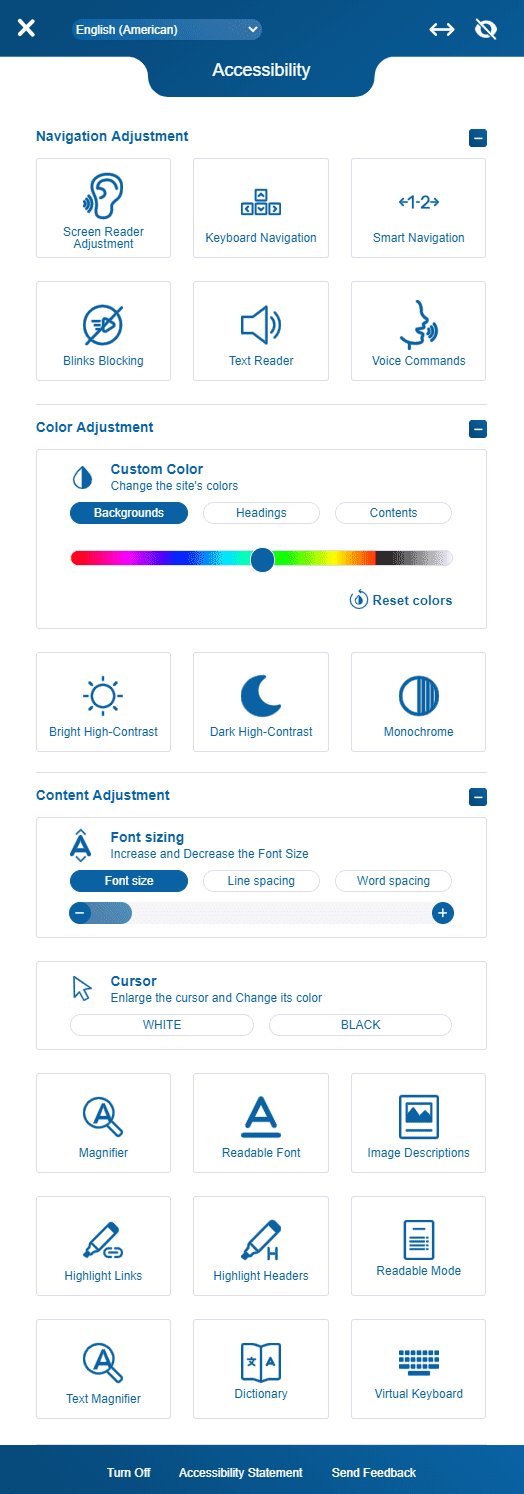
FREE Auto Remediation Widget For small-size websites
- Brings most websites to 95% Compliance but has Limited Features
- NO Accessibility Statement – NO Certificate – Limited Features
Premium Auto Remediation Widget
- Includes All 25 Accessibility Features
- Accessibility Statement and Certification of Performance
FULL Manual Remediation
- Cost Depends on Size of Website
- Full Compliance remediation process done by accessibility experts

